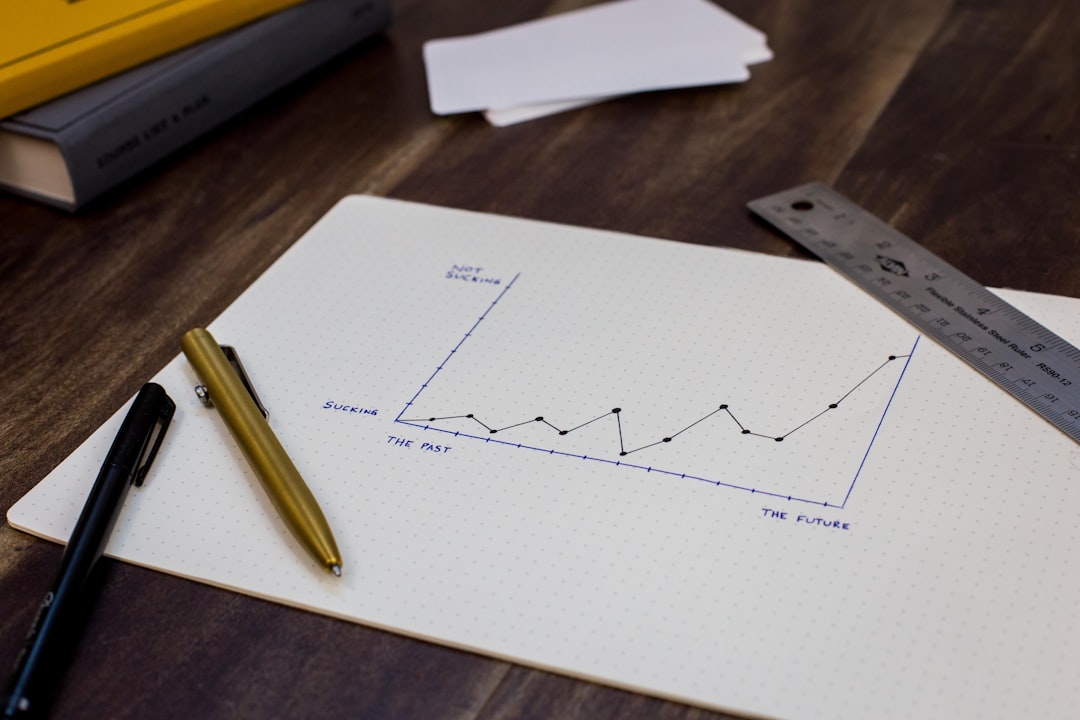A Beginner’s Guide to Setting Up a Home Network
In today’s modern world, having a home network has become a necessity rather than a luxury. Whether you want to connect your smartphones, laptops, smart TVs, or gaming consoles, a home network is essential for a seamless and efficient internet experience. If you are a beginner and unsure about where to start, fear not! This guide will walk you through the process of setting up a home network.
1. Determine your needs: Before diving into the technical aspects, it’s essential to identify your requirements. Consider how many devices you need to connect and the type of activities you’ll be doing online. This will help you determine the speed and range you’ll need for your network.
2. Choose the right router: The router is the central hub of your home network. Select a high-quality router that meets your needs. Look for features such as dual-band compatibility, gigabit Ethernet ports, and robust security options.
3. Set up your network: Start by connecting your router to your internet source, usually a modem. Follow the manufacturer’s instructions for an easy setup process. Make sure to set up a strong and unique password for your router to prevent unauthorized access.
4. Secure your network: Protecting your home network is essential to safeguard your personal information and devices. Enable WPA2 encryption and change the default network name and password. Consider disabling remote administration and enabling a firewall for added security.
5. Create a guest network: If you frequently have guests over, it’s a good idea to set up a separate network for them. This allows them to access the internet without accessing your personal files and devices. Most modern routers offer a guest network option, which you can easily enable.
6. Connect your devices: Once your network is set up, it’s time to connect your devices. Most devices today have a built-in wireless adapter, making it easy to connect to your network. Follow the on-screen instructions or consult the device’s user manual if you encounter any issues.
7. Extend your network: If you have a larger house or face dead zones where your Wi-Fi signal is weak, consider extending your network using Wi-Fi extenders or mesh networks. These devices boost the signal and ensure strong connectivity throughout your home.
8. Maintain and update: Regularly update your router’s firmware to ensure you have the latest security patches and performance enhancements. Additionally, rebooting your router occasionally can resolve any connectivity issues you may encounter.
Remember, setting up a home network is a continuous learning process. Don’t be afraid to explore additional features on your router or seek assistance from online forums and support. With a little patience and the right resources, you’ll have a stable and secure home network that caters to all your digital needs.