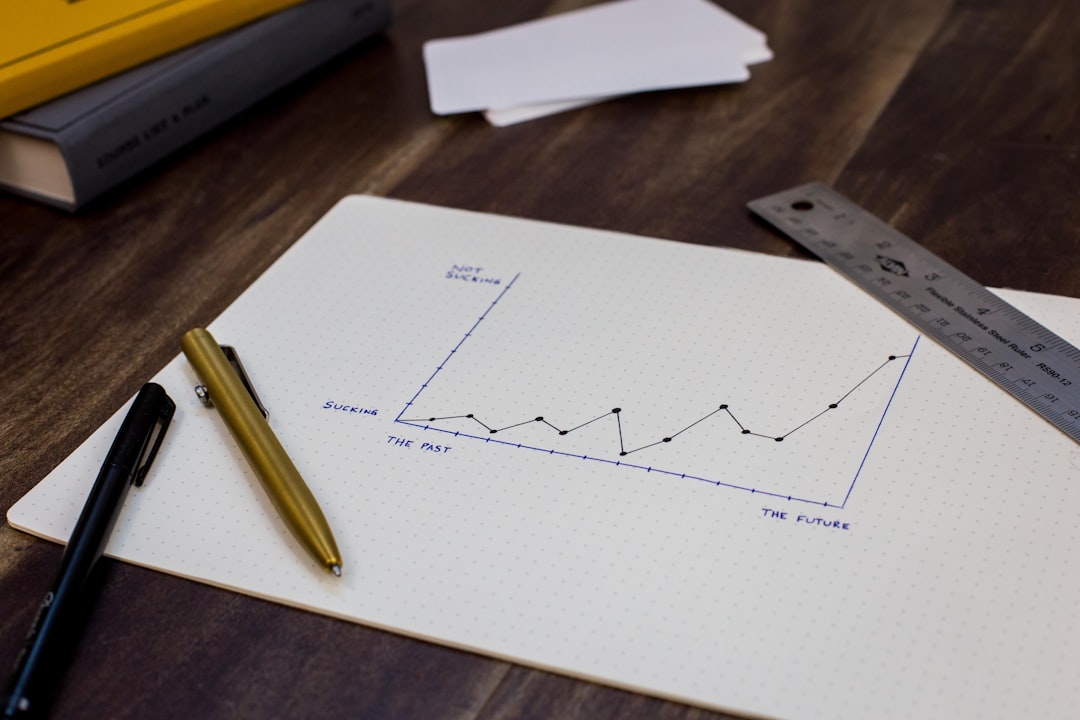In today’s digital age, staying connected to the internet is essential for many people, whether it’s for work, leisure, or keeping in touch with loved ones. With the prevalence of public Wi-Fi hotspots in places like cafes, hotels, airports, and shopping centers, it’s easier than ever to access the internet on the go. However, using public Wi-Fi comes with its own set of risks, as these networks are typically unsecured and can leave your personal information vulnerable to hackers. In this blog post, we’ll discuss some tips for staying safe while using public Wi-Fi.
1. Use a Virtual Private Network (VPN)
One of the best ways to protect your information while using public Wi-Fi is to use a Virtual Private Network (VPN). A VPN creates a secure, encrypted connection between your device and the internet, preventing anyone else on the same network from accessing your data. There are many VPN services available, both free and paid, that you can use to stay safe online.
2. Avoid accessing sensitive information
When using public Wi-Fi, it’s best to avoid accessing sensitive information like your bank account, credit card details, or personal emails. Hackers can easily intercept this information on unsecured networks, putting your finances and personal information at risk. If you need to access sensitive information, consider using your cellular data or a secure, password-protected network instead.
3. Turn off sharing settings
Most devices have sharing settings enabled by default, which allow other devices on the same network to access your files and data. When using public Wi-Fi, it’s important to turn off these sharing settings to prevent unauthorized access. On Windows devices, you can do this by going to the Control Panel, clicking on Network and Sharing Center, and selecting Change advanced sharing settings. On Mac devices, go to System Preferences, click on Sharing, and uncheck the boxes next to File Sharing and Screen Sharing.
4. Enable two-factor authentication
Two-factor authentication adds an extra layer of security to your online accounts by requiring a second form of verification, such as a code sent to your phone or email, in addition to your password. Enable two-factor authentication on all of your accounts, especially those with sensitive information, to help protect them from unauthorized access while using public Wi-Fi.
5. Update your devices and software
Keeping your devices and software up to date is crucial for staying safe online, as updates often include security patches and bug fixes that protect against the latest threats. Make sure to regularly check for updates and install them as soon as they become available to keep your devices secure while using public Wi-Fi.
6. Use HTTPS websites
When browsing the web on public Wi-Fi, make sure to only visit websites that use HTTPS encryption. HTTPS encrypts the data exchanged between your device and the website, making it harder for hackers to intercept and steal your information. Look for a padlock icon in the address bar of your browser to ensure that the website is secure before entering any personal information.
7. Beware of fake Wi-Fi networks
Hackers often set up fake Wi-Fi networks with names similar to legitimate ones in order to trick people into connecting to them. Before connecting to a public Wi-Fi network, verify the network name with a staff member or a sign at the location to ensure that it’s legitimate. Avoid connecting to any network that looks suspicious or has a generic name like “Free Wi-Fi” to protect your information from being intercepted.
8. Log out of accounts when finished
When using public Wi-Fi, it’s important to log out of your accounts when you’re finished using them to prevent unauthorized access. Even if you’re just checking your email or social media, make sure to log out of your accounts and close the browser to protect your information from being accessed by others on the network.
In conclusion, while public Wi-Fi is convenient for staying connected on the go, it also poses security risks that can leave your personal information vulnerable to hackers. By following these tips for staying safe while using public Wi-Fi, you can protect your data and maintain your privacy while browsing the web. Remember to use a VPN, avoid accessing sensitive information, turn off sharing settings, enable two-factor authentication, update your devices and software, use HTTPS websites, beware of fake Wi-Fi networks, and log out of accounts when finished to stay safe online. Stay vigilant and stay safe while using public Wi-Fi!